Using the write.csv function in base R, it can export a data frame to a CSV file. The write.csv function takes data frame and path of export to CSV file as the input parameters.
Use the following syntax to write a data frame to the CSV file.
write.csv(dataframe,"path of export data frame to csv file", row.names = FALSE)
R language provides other methods like the write_csv function from the readr package and fwrite function of data.table package to write a data frame to the CSV file.
In this tutorial, we will discuss how to export a data frame to a CSV file in R using the write.csv function and other methods like write_csv and fwrite to write a data frame to a CSV file.
Export a Data Frame to CSV file using write.csv
Using the write.csv function of base R, it can export a data frame to the CSV file.
Let’s understand the exporting of a data frame with an example.
Create a data frame in R
# Create a data frame
student_info <- data.frame(
name = c("Tom","Kim","Sam","Julie","Emily","Chris"),
age = c(20,21,19,20,21,22),
gender = c('M','F','M','F','F','M'),
marks = c(72,77,65,80,85,87)
)
# Print data frame
student_info
If you run the above R code, it will give the following output.
name age gender marks
1 Tom 20 M 72
2 Kim 21 F 77
3 Sam 19 M 65
4 Julie 20 F 80
5 Emily 21 F 85
6 Chris 22 M 87
Use the write.csv function to export a data frame to a CSV file.
#Write a data frame to a CSV file
write.csv(student_info,"D:\\student_info.csv",row.names=FALSE)
If you run the above R code, it will write a data frame to the CSV file at the specified location.
The output of the above R code after exporting the data frame to CSV is:
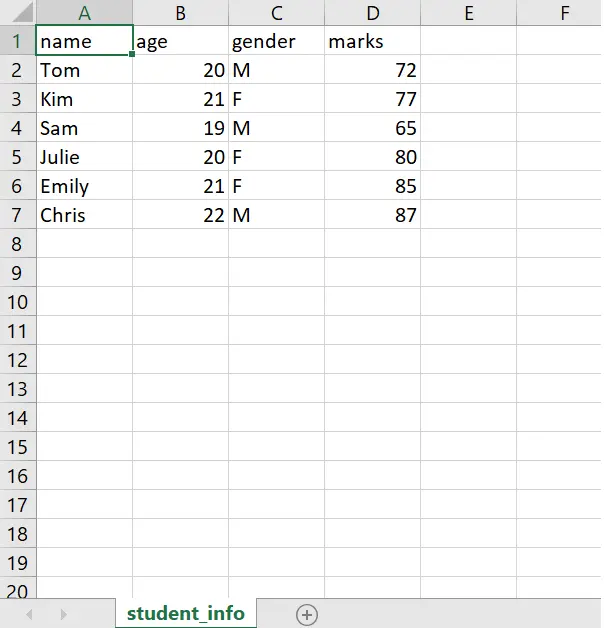
Write data frame to CSV file
Write a Data Frame to CSV using write_csv from readr package
Using the write_csv function from the readr package, you can export a data frame to a CSV file.
write_csv function is 2x faster than write.csv function.
write_csv function syntax:
write_csv(
x,
file,
na = "NA",
append = FALSE,
col_names = !append,
quote = c("needed", "all", "none"),
escape = c("double", "backslash", "none"),
eol = "\n",
num_threads = readr_threads(),
progress = show_progress(),
path = deprecated(),
quote_escape = deprecated()
)
Let’s consider an example to illustrate the export of data frame to the CSV file using the write_csv function.
Create a data frame in R using data.frame() function.
# Create a data frame
emp_info <- data.frame(
id = c(1,2,3,4,5,6),
name = c("Henry","Gary","Sam","Julie","Kim","Chris"),
age = c(28,24,29,25,23,24),
salary = c(4500,4000,5500,3650,3400,3800)
)
# Print data frame
emp_info
Run the above R code, it will print the data frame as the following.
id name age salary
1 1 Henry 28 4500
2 2 Gary 24 4000
3 3 Sam 29 5500
4 4 Julie 25 3650
5 5 Kim 23 3400
6 6 Chris 24 3800
Load library readr to use write_csv function. The write_csv function writes a data frame to a CSV file.
# load readr library
library(readr)
# Use write_csv function to export data frame to csv
write_csv(emp_info,"D:\\emp_info.csv")
When you run the above R code, it writes a data frame to a CSV file at the specified location.
The output of the data frame written to CSV file is:
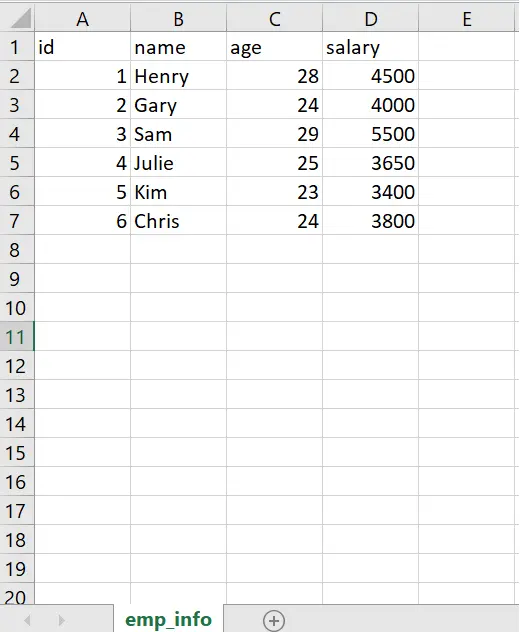
Export a data frame to CSV
Usint fwrite to Export a Data Frame to CSV file
The fwrite function from the data.table package is very powerful to export a large data frame to a CSV file. It is 2x powerful than the write_csv function of the readr package.
Let’s practice using the fwrite function to export a data frame to a CSV file.
Create a data frame in R.
# Create a data frame
sales_data <- data.frame(
id = c(1,2,3,4,5,6),
name = c("Ebook","Audio","Video","Course","Book","Software"),
revenue = c(45500,53000,55200,13650,33400,13800)
)
# Print data frame
sales_data
If you run the above R code, it will print the data frame as follows.
id name revenue
1 1 Ebook 45500
2 2 Audio 53000
3 3 Video 55200
4 4 Course 13650
5 5 Book 33400
6 6 Software 13800
Use the fwrite function to write a data frame to a CSV file.
# Use the fwrite function to export a data frame to csv file
fwrite(sales_data,"D:\\sales_data.csv")
The output of the above fwrite function to write a data frame data to a CSV file is:
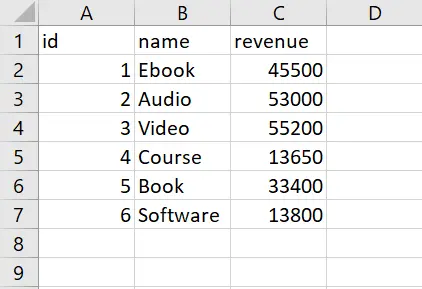
fwrite- write dataframe to csv file
Conclusion
I hope the above article on how to export a data frame to a CSV file is helpful to you.
Using the write.csv function of base R, you can write a data frame to a CSV file.
The write_csv function from the readr package is very powerful and 2x faster as compared to the write.csv function and it also exports a data frame to a CSV file.
fwrite function performs writing a data frame to CSV file very fastly and 2x faster than write_csv function. It is recommended to use for large data frames.
