The diamonds dataset is built-in dataset in ggplot2 package in R. It contains information on 53,940 round-cut diamonds, providing measurements for 10 different variables.
Let’s see how to load,explore,visualize and summarize this dataset in R.
Load Diamond Dataset
The diamond dataset is a built-in ggplot2 package, first we must to install ggplot2 package
# Install ggplot2 if not already installed
install.packages('ggplot2')
# Load ggplot2
library(ggplot2)
After installing ggplot2 you can load diamond dataset using data() function:
# Load dataset
data(diamonds)
To take look at first six rows of dataset you can use head() function:
# Get first few rows of diamonds dataset
head(diamonds)
The following output shows first 6 rows from dataset.
Output:
carat cut color clarity depth table price x y z
<dbl> <ord> <ord> <ord> <dbl> <dbl> <int> <dbl> <dbl> <dbl>
1 0.23 Ideal E SI2 61.5 55 326 3.95 3.98 2.43
2 0.21 Premium E SI1 59.8 61 326 3.89 3.84 2.31
3 0.23 Good E VS1 56.9 65 327 4.05 4.07 2.31
4 0.29 Premium I VS2 62.4 58 334 4.2 4.23 2.63
5 0.31 Good J SI2 63.3 58 335 4.34 4.35 2.75
6 0.24 Very Good J VVS2 62.8 57 336 3.94 3.96 2.48
Summarize the the Diamond Dataset
You can use summary() function to summarize each variable of dataset:
# Get statistical values of dataset
summary(diamonds)
The below output shows quick summary for each of the numeric variable.
Output:
carat cut color clarity depth table
Min. :0.2000 Fair : 1610 D: 6775 SI1 :13065 Min. :43.00 Min. :43.00
1st Qu.:0.4000 Good : 4906 E: 9797 VS2 :12258 1st Qu.:61.00 1st Qu.:56.00
Median :0.7000 Very Good:12082 F: 9542 SI2 : 9194 Median :61.80 Median :57.00
Mean :0.7979 Premium :13791 G:11292 VS1 : 8171 Mean :61.75 Mean :57.46
3rd Qu.:1.0400 Ideal :21551 H: 8304 VVS2 : 5066 3rd Qu.:62.50 3rd Qu.:59.00
Max. :5.0100 I: 5422 VVS1 : 3655 Max. :79.00 Max. :95.00
J: 2808 (Other): 2531
price x y z
Min. : 326 Min. : 0.000 Min. : 0.000 Min. : 0.000
1st Qu.: 950 1st Qu.: 4.710 1st Qu.: 4.720 1st Qu.: 2.910
Median : 2401 Median : 5.700 Median : 5.710 Median : 3.530
Mean : 3933 Mean : 5.731 Mean : 5.735 Mean : 3.539
3rd Qu.: 5324 3rd Qu.: 6.540 3rd Qu.: 6.540 3rd Qu.: 4.040
Max. :18823 Max. :10.740 Max. :58.900 Max. :31.800
Get Dimension of the Diamond Dataset
To get number of rows and column we use dim() function:
# Get rows and columns
dim(diamonds)
As the output shows total number of rows and columns available in dataset.
Output:
[1] 53940 10
Get Column Names of the Diamond Dataset
We use names() function to get column names of dataset:
# Get column names
names(diamonds)
The below output shows column names of dataset.
Output:
[1] "carat" "cut" "color" "clarity" "depth" "table" "price" "x" "y"
[10] "z"
Visualize the Diamond Dataset
There are different function in R to visualize dataset. Let see these functions one by one.
To create histogram of values for specific variables we use geom_histogram() function:
# Create histogram of values for price
ggplot(data=diamonds, aes(x=price)) +
geom_histogram(fill="steelblue", color="black") +
ggtitle("Histogram of Price Values")
The below snippet shows histogram for price column of dataset.
Output:
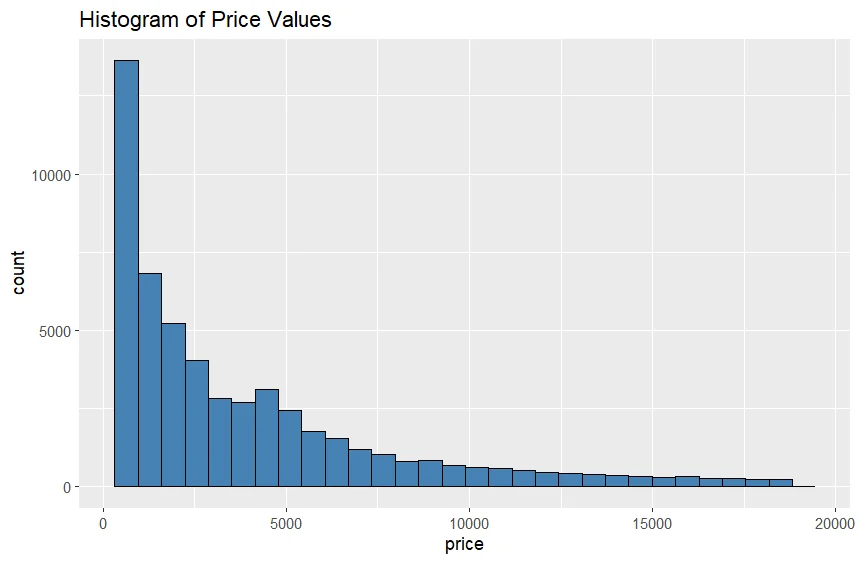
To plot scattter chart we use geom_point() function:
# Create scatterplot of carat vs. price, using cut as color variable
ggplot(data=diamonds, aes(x=carat, y=price, color=cut)) +
geom_point()
The following snippet shows scatter chart for carat vs price column of dataset.
Output:
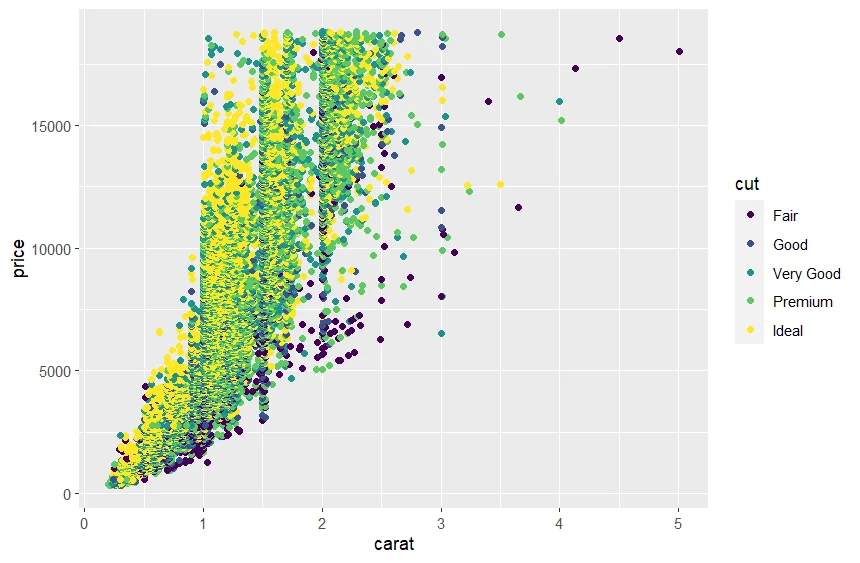
To plot the boxplot you can use geom_boxplot() function:
# Create boxplot of price, grouped by cut
ggplot(data=diamonds, aes(x=cut, y=price)) +
geom_boxplot(fill="steelblue")
As below output shows boxplot of price column which grouped by cut column.
Output:
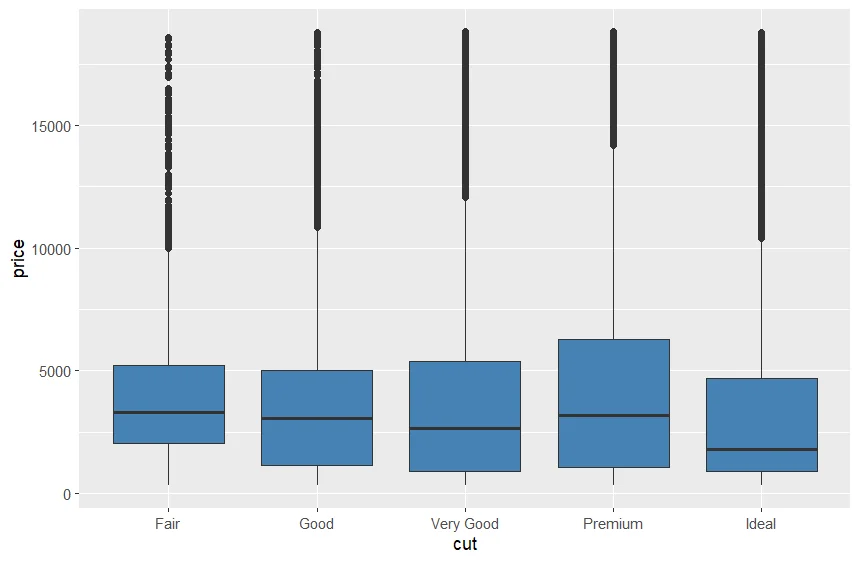
These are some function which used to visualize dataset.
