Exploratory Data Analysis is an essential step in understanding your dataset’s structure, relationships, and potential issues.To perform Exploratory Data Analysis you can use dplyr, ggplot2 and summarytools package. Follow below steps to perform exploratory data analysis in R.
Step 1: Load dataset
First we need to import necessary packages and load dataset:
library(tidyverse)
# Load diamonds dataset
data(diamonds)
Here we load diamond dataset from tidyverse package.
Step 2: Summarize the data
Use summary() function to summarize the data:
# Get statistical values
summary(diamonds)
Output:
carat cut color clarity depth table
Min. :0.2000 Fair : 1610 D: 6775 SI1 :13065 Min. :43.00 Min. :43.00
1st Qu.:0.4000 Good : 4906 E: 9797 VS2 :12258 1st Qu.:61.00 1st Qu.:56.00
Median :0.7000 Very Good:12082 F: 9542 SI2 : 9194 Median :61.80 Median :57.00
Mean :0.7979 Premium :13791 G:11292 VS1 : 8171 Mean :61.75 Mean :57.46
3rd Qu.:1.0400 Ideal :21551 H: 8304 VVS2 : 5066 3rd Qu.:62.50 3rd Qu.:59.00
Max. :5.0100 I: 5422 VVS1 : 3655 Max. :79.00 Max. :95.00
J: 2808 (Other): 2531
price x y z
Min. : 326 Min. : 0.000 Min. : 0.000 Min. : 0.000
1st Qu.: 950 1st Qu.: 4.710 1st Qu.: 4.720 1st Qu.: 2.910
Median : 2401 Median : 5.700 Median : 5.710 Median : 3.530
Mean : 3933 Mean : 5.731 Mean : 5.735 Mean : 3.539
3rd Qu.: 5324 3rd Qu.: 6.540 3rd Qu.: 6.540 3rd Qu.: 4.040
Max. :18823 Max. :10.740 Max. :58.900 Max. :31.800
Here the output shows statistical values of each column of dataset.
Step 4: Visualize Dataset
You can use ggplot2 package to visualize dataset:
# Create histogram of values for price
ggplot(data=diamonds, aes(x=price)) +
geom_histogram(fill="steelblue", color="black") +
ggtitle("Histogram of Price Values")
Output:
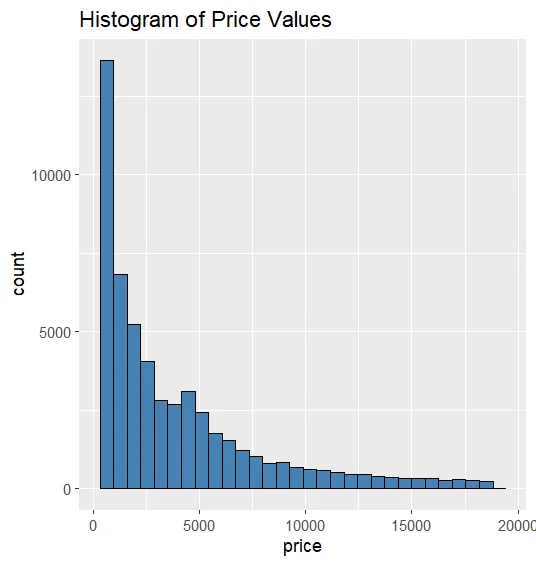
Here the above snippte shows histogram which created using geom_histogram() function on price column of dataset.
# Create scatterplot of carat vs. price, using cut as color variable
ggplot(data=diamonds, aes(x=carat, y=price, color=cut)) +
geom_point()
Output:
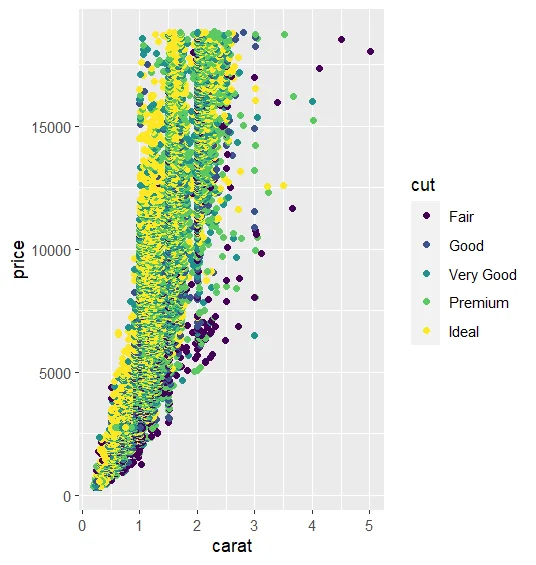
The above snippet shows scatter plot created using geom_point() function.This scatterplot shows the correlation between carat and price column of dataset.
# Create boxplot of price, grouped by cut
ggplot(data=diamonds, aes(x=cut, y=price)) +
geom_boxplot(fill="steelblue")
Output:
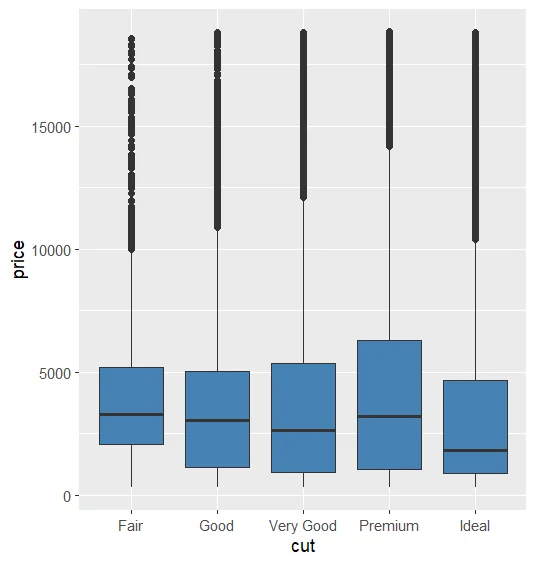
The snippet shows box plot created using geom_boxplot() function which shows boxplot for price column which is group by cut column of dataset.
