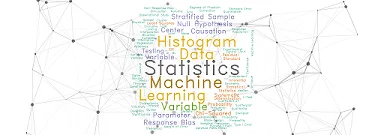
ANOVA: Comprehensive Guide to One-Way, Two-Way & Repeated Measures ANOVA
- STATISTICS
Introduction to ANOVA ANOVA (Analysis of Variance) is a statistical method for comparing means across three or more independent groups....